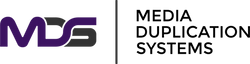VeriTape LTO Tape Cartridge Quality Analyzer
All LTO Cartridges contain an internal memory chip called Cartridge Memory (CM). This chip contains vital information about the cartridge. VeriTape reads this information and extracts it into special software with a clear and concise display.
Identify deteriorating cartridges before they fail - Most systems identify defective cartridges after they fail. These cartridge failures can be disruptive and expensive. But with VeriTape you can monitor any cartridge and retire aging or damaged ones before they fail, not afterwards.
Storing mission critical data - When saving critical data to tape you must have complete confidence that your data can be recovered without problems. VeriTape enables you to identify and eliminate any cartridge that does not meet your standards.
Purchasing used cartridges: You may be buying damaged or aged cartridges. There is no way to judge the cartridge quality from the outside appearance of the cartridge. VeriTape allows you to look inside the cartridge and get its complete history.
Data displayed with VeriTape
The available data include:
- Percentage of records in error
- Recovered read & write errors
- Unrecovered read & write errors
- Servo errors & fatal servo errors
- Number of bytes written & read
- Number of cartridge loads
- Age of cartridge
- Manufacturer of cartridge
- Manufacturer of the tape
- Details of the last four times the cartridge was used
- Barcode (with Barcode Reader model)
Interpreting VeriTape data
It can be time consuming, tedious, and inconsistent if you try to examine all the data in order to evaluate a cartridge. Not everyone may give each parameter the same weight. It is more helpful to create a single score number that is automatically and consistently calculated from all available data. VeriScore is a Tape Evaluation Score ranging from 0 (very bad) to 100 (very good). Within seconds you will learn if a used cartridge meets your standards.
Hardware & Software requirements
The VeriTape scanner can be connected to most systems. All you need is a USB port. The VeriTape application software runs under all recent Windows operating systems.
VeriTape Software
Display: When in automatic mode, VeriTape automatically detects the presence of a cartridge, reads its memory chip, and displays the data.
Save: The save file function allows you save the CM contents in a file.
Save Cartridge History: The Save Cartridge History function reads the CM and saves its contents in a file. This function allows you to rapidly read and save the CM contents of many cartridges. If you scan a cartridge that has been previously scanned, VeriTape automatically finds and appends the previously saved file, allowing you to easily build a complete performance record for each cartridge..
Open: Opens and displays previously saved files. When more than one file is selected, the software performs a statistical analysis and displays statistical data including maximum, minimum, average, and standard deviation from the selected files. Regardless of the number of cartridges you evaluate, unacceptable cartridges will immediately be shown.
VeriTape Cartridge Screen |
| The display gives you the information you need. Values that are outside acceptable norms are highlighted in order of severity in yellow, orange, and red colors. Errors that occurred within the last four times the cartridge was loaded are known as recent errors. Because of their importance they are displayed first and are weighted higher than other errors in calculating VeriScore. |
VeriTape Usage History Screen |
| Scanning a cartridge periodically with the "Save Cartridge History" option enabled, creates a complete record of the cartridge. The example above shows a cartridge record with 8 scans. Notice the change of VeriScore. Scanning a cartridge periodically is the best way to track its performance and detect the time when the cartridge should be retired. The graph below is derived from the VeriScore row in the "Usage History" page of a cartridge that has been scanned periodically. |
VeriTape Summary Screen |
| When the saved results of several cartridges are selected, the VeriTape software displays the summary information of all tapes plus additional statistical information, which includes the minimum, the maximum, the average, and the standard deviation of all values. Click on a value (on VeriScore , for example) and the table is sorted for this value. Cartridges that do not meet your standard can immediately be identified and discarded. |
Loading the Cartridge |
| VeriTape is approximately the same size as an LTO cartridge. Unlike an LTO tape drive, however, VeriTape does not need to thread the tape in order to access the CM. Just place the cartridge on top of the reader and the display immediately shows the relevant information. A locator feature in the frame matches a notch in the cartridge, thereby ensuring that the cartridge is always correctly oriented. |