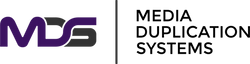GX Series 2.5"/3.5” SATA HDD/SSD Cloning and Erasing Appliance
The GX standard and PRO series is an ultra high-speed SATA duplicator with 4, 8 and 16 independent ports. Regardless of how many targets are being cloned to simultaneously, it will provide the same performance unlike computer based cloning devices.
The GX series device duplicator is specially designed for professional use. The smart Quick Copy mode supports FAT16/32/64, Windows NTFS, Linux ext2/3/4, and Mac HFS/HFS+/HFSX formats which can clone “data areas” only resulting in increased production efficiency. Furthermore, the innovative cableless interface design allows for effortless drive swapping which reduces time and effort for the operator.
This unit complies with the U.S. Department of Defense's erasing standard (DoD 5220.22 M) and Secure Erase (NIST 800-88). It is important to ensure that data contained on discarded devices cannot be retrieved or copied by unauthorized personnel.
Highlights
- Operation Type - Standalone, FPGA based operation, not a computer based design
- Controller Design - Embedded controller is designed to support capacities over 18TB+. Constant improvement supports latest available devices on the market
- Bandwidth Performance - Standard Model speed transfers of up to 9.0GB/min (150MB/sec), Pro Model speed transfers of up to 18.0GB/min (300MB/sec.) All systems have dedicated bandwidth enabling high volume replications without speed degradation.
- Read Only Source Port - there is no option to disable this built-in feature and it is integrated with all MDS GX duplicators.
- Module Design - modular ports effectively reduce downtime and are cost-effective for long term ownership.
- Real-Time PC Monitoring - view live status for writing and reading speeds, total capacity, current function progress per port.
- Event Log Management - exclusive log management records, details on each port such as serial number and source devices for improved production control.
Key Features and Benefits
The GX standard series unique guide rail design enables the user to plug-in and remove the HDD easily during duplication, while the GX Pro series feature open-platform design supporting multiple HDD/SSD interface capability.
Smart Duplication Modes: The areas containing data are labeled "Data". The areas being copied are marked in black color. Duplication time depends on the speed supported by the hard drive's controller chip.
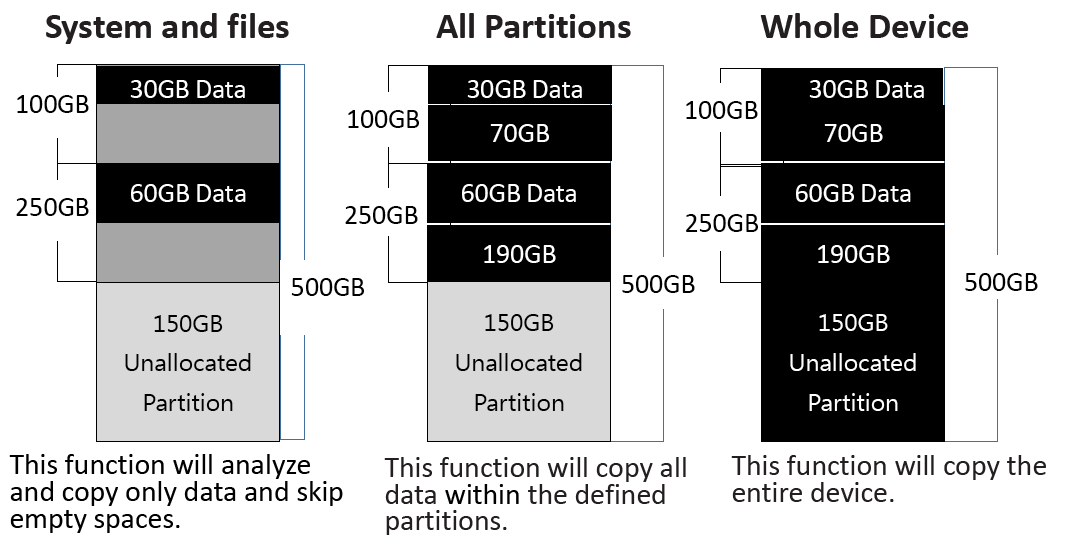
Graphical illustration of Copy Modes: Our duplicators makes straightforward copies, but it is imperative that the copied data are verified through a bit-by-bit process, this will ensure successful copied and reduce customer recalls.
Sustained High Speed: GX standard Series SATA HDD duplicator copies up to 9GB/min on standard models and 18GB/min on PRO models to all hard drives simultaneously, without any speed degradation on any port.
High Compatibility
- Quick copy mode supports Windows (FAT16/32/64), Linux (ext2/ext3/ext4), and Mac (HFS/HFS+/HFSX) formats.
- Whole media (bit-for-bit) copy mode supports all system and proprietary formats.
- Supports all brands of SATA drives.
- Designed to support hard drives larger than 18 TB.
- Supports MBR and GPT partitioning.
Sanitization methods
- Quick Erase: Erase HDD index table, and only takes A FEW SECONDS to complete.
- Full Erase: Erases the entire device
- DoD Erase: Complies with U.S. Department of Defense erasure standards
- Secure erase: A National Institute of Standards and Technology 800-88 accepted technique for properly purging hard drives. This method is supported by almost all modern SATA HDD.
Auto Rejection of Slow Devices
GX duplicators enable end-users to set the minimum writing speed threshold. This feature was developed to prevent and to eliminate problematic devices that halts the duplication and sanitizing process.
Verification of Data Integrity
GX duplicators make straightforward copies, but it is imperative that the copied data is verified through a bit-by-bit process, this will ensure successful copies and reduce customer recalls.
Skipping Bad Sectors
End-users are given options to skip bad sectors from the source device. Access the function to select the numbers of bad sectors to skip, from 0 through unlimited.
| Specifications | Descriptions |
|---|---|
| LCD Display | Backlit Monochrome LCD Display |
| LEDs | 3 LED Indicators per Port: Yellow (Power), Green (Pass), and Red (Fail) |
| Control Panel | 4 Push Buttons (▲, ▼, OK, ESC) |
| Power Requirements | Universal Power: 115VAC or 230VAC, 50/60Hz |
| Operational Temperature | 0°C ~ 60°C (32°F ~ 140°F) |
| Non-Operational Temperature | -20°C ~ 85°C (-4°F ~ 185°F) |
| Humidity | - Operating: 20% ~ 95%, non-condensing - Non-operating: 5% to 95%, non-condensing |
| Packaging Dimensions | - GX1203S/PRO – 393.7 mm x 304.8 mm x 292.1 mm (15.5 in. x 12 in. x 11.5 in.) - GX1207S/PRO – 533.4 mm x 393.7 mm x 279.4 mm (21 in. x 15.5 in. x 11 in.) - GX1215S/PRO – 685.8 mm x 660.4 mm x 444.5 mm (27 in. x 26 in. x 17.5 in.) |
| Product Weight | - GX1203S/PRO – 6.12 kg (13.5 lbs.) - GX1207S/PRO – 8.62 kg (19.0 lbs.) - GX1215S/PRO – 20.41 kg (45.0 lbs.) |
| Certifications | FCC, CE, RoHS |
| MIL-STD-810G | 501.5 / 502.5 / 507.5 / 514.6 / 516.6 |
| Functions | Descriptions |
| 4 Copy Modes | - Quick Copy (Data & System): Supports Windows, Mac, and Linux. - All Partitions: Users can skip HPA or unknown partitions. - Whole Device: Copies bit-by-bit from the master device. - Percentage Copy: Users can set percentages of capacity to be copied. |
| Compare (Verification) | Bit-by-bit data comparison from the source device to target device(s). |
| 5 Sanitization Modes | 1) Quick Erase 2) Full Erase (NIST 800-88) 3) DoD3 Pass (DoD 5220.22-M) 4) DoD3 Pass+Compare (DoD 5220.22-M) 5) Secure Erase (NIST 800-88) |
| Skip Bad Sectors | Choose the number of bad sectors to skip |
| Minimum Speed | Disable or set minimum threshold speed to drop the slowest device |
| Check Source Minimum Speed | Allows user to enable the source speed check |
| Unknown Format | Choose to copy or skip unknown formats |
| Erase Source Port | Enable or disable the source speed check |
| Device Power - up | Choose time to wait for the device to power up prior to copy, erase, etc. |
| Device Power - down | Choose time to wait for the device to power down prior to disconnection. |
| Scroll Lock | Disable or enable ▲ and ▼ buttons on the control panel. |
| Language | English or Japanese. |
| Transfer Modes | Allows user to select the trasfer rate. |
| Log Manager | manage and export log reports |
Custom Field
- Standard GX Models clone up to 9GB per min. (150MBps)
- PRO GX Models clone up to 18GB per min. (300MBps)
- Systems & files code mode: Windows, Linux, Mac
- Data Erasure: quick/full/secure/DoD erase, NIST 800-88