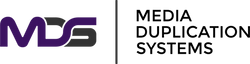How to Wipe a Hard Drive: Secure Hardware Tools
Posted by Media Duplication Systems on 2025 Jan 28th
How to Wipe a Hard Drive: Best Hardware Solutions for Enterprise
When your organization handles vast troves of sensitive data, securely wiping a hard drive demands more than a simple delete or format. In enterprise, government, and high-stakes IT settings, protecting confidential information means leveraging hardware-based Data Erasure Solutions designed for large-scale operations and strict compliance requirements. Media Duplication Systems specializes in robust, integrated workflows that unify duplication and wiping, ensuring you meet regulations like DoD 5220.22-M, NIST 800-88, and more.
Many free software tools can handle casual data removal, but they often lack the robust audit trails or guaranteed overwrites needed by regulated industries. Even one overlooked drive sector can expose a company to legal and financial risks. By contrast, hardware solutions from Media Duplication Systems automate deep overwrites, produce verifiable reports, and provide a uniform process for every drive your organization retires or repurposes.
Hardware vs. Software: Why Hardware Reigns Supreme
Thoroughness and Speed
Using basic software alone may leave remnants of recoverable data across the platter. In contrast, hardware-based solutions automatically run multi-pass overwrite algorithms while processing several drives in parallel. Instead of wiping each drive one by one, you can queue batches of drives to erase at the same time. This approach boosts productivity and frees IT professionals to focus on more pressing tasks.
Built-In Compliance & Documentation
Industries like finance, healthcare, and government require proof that drives are securely erased. Some software may log events, but hardware devices dedicated to data erasure generally have more rigorous certificate creation and recordkeeping baked into their design. Solutions from Media Duplication Systems generate certificates of destruction specific to each drive, establishing a clear chain of custody and a verifiable audit trail for regulators or internal security teams.
Preserving Drive Firmware
Hardware-based tools also help maintain a drive’s underlying firmware. Software-based wipes sometimes risk inadvertently damaging drive firmware—especially with SSDs or specialized devices. By relying on hardware engineered for secure erasure, you avoid unexpected corruption or errors. If you plan to reuse your wiped drives, preserving firmware integrity is essential for reliable performance down the road.
Streamlined Integration with Duplication Workflows
One major win with Media Duplication Systems is the synergy between data duplication and hardware-based wiping. IT managers often face the hassle of juggling separate platforms for copying data off old drives and securely erasing them afterward.
Key Integration Advantages:
- Unified Dashboard: Operate duplication and erasure tasks from one interface.
- Reduced Mistakes: No toggling between multiple tools, diminishing the likelihood of wiping the wrong drive or incomplete erasures.
- Lower Training Overhead: Staff needs to learn only one cohesive system, leading to fewer errors and quicker onboarding of new team members.
This approach lets you replicate vital data onto new drives while simultaneously preparing old ones for retirement. A single environment handles the entire drive lifecycle—cloning, wiping, and tracking—while generating log files that confirm each drive’s fate.
Special Handling for Solid State Drives (SSDs)
SSDs use entirely different technology than mechanical HDDs. Traditional overwriting might not remove every remnant of data from flash memory cells, particularly due to wear-leveling algorithms that spread data across the SSD’s internal blocks. Media Duplication Systems offers hardware solutions that incorporate protocols like ATA Secure Erase, specifically tailored to thoroughly cleanse SSDs without harming their firmware or longevity.
Why It Matters:
- Wear-Leveling Complexity: Standard overwrite operations might skip cells the SSD has marked as “bad” or reserved.
- Complete Erasure: SSD-ready hardware solutions ensure no trace of confidential data remains, even in unindexed or hidden cells.
- Reuse Options: If the drive remains operational post-wipe, you can safely redeploy it elsewhere in your environment with confidence that no sensitive material lingers.
Physical Destruction for Irretrievable Data
Even with thorough wiping, some organizations require physical destruction—like shredding or drilling—for an extra layer of assurance. Government offices or military institutions dealing with top-secret files often prefer a dual strategy: erase the drives with hardware-based solutions, then crush or shred them. This is especially valuable for drives at end of life, heavily damaged devices, or disks storing extremely confidential data.
When to Destroy Drives Physically:
- Non-Operational or Obsolete: Drives that no longer function or have no further use can be destroyed to remove all risk of recovery.
- High-Security Requirements: Entities handling classified information often have policies mandating total destruction once drives are no longer active.
- Guaranteed Peace of Mind: When ultimate confidentiality is mandatory, physical destruction removes any residual doubt that data might be recovered.
While physical destruction ensures data is permanently gone, it also means you can’t reuse those drives. For any re-deployment scenarios, an advanced hardware wipe is typically sufficient to meet even the highest regulatory standards.
Advantages Over Software-Only Methods
Scalability
As your organization grows, so does your inventory of drives needing secure disposal or repurposing. Software-based wipes may be fine for a handful of disks, but they rarely keep up with the demand of dozens or hundreds of drives simultaneously. Media Duplication Systems’ hardware solutions are purpose-built for volume. Parallel wiping processes allow your IT team to handle large batches in a fraction of the time.
Automated Logs & Certificates
Each pass of the wipe is recorded in real-time. Instead of manually logging or saving screenshots, the system generates a thorough, traceable report for every single device. This benefit saves staff countless hours of paperwork and protects you if regulatory questions surface about data disposal practices.
Return on Investment
Although hardware solutions can cost more upfront than free software, the long-term benefits—from reduced labor to decreased risk of data leakage—pay for themselves. A single data breach or compliance fine can far exceed the purchase cost of a dedicated wiping system. Avoiding these headaches can often justify the investment many times over.
The Media Duplication Systems Difference
Media Duplication Systems isn’t just about hardware wipes. We champion a complete ecosystem that ties together data duplication, erasure, and documentation. Our hardware solutions fit seamlessly into a range of organizational sizes—from small departments to enterprise data centers. Every unit is designed with ease-of-use in mind, meaning your staff can quickly adopt the new process.
Key Differentiators:
- Enterprise-Level Support: Tailored for large IT settings where parallel processing and full compliance logs are a must.
- SSD Compatibility: Tested and proven to handle SSDs with specialized secure erase routines.
- Firmware Protection: Our hardware preserves drive integrity, vital for reusing disks.
- Detailed Audit Trails: Generate automatic certificates of destruction and retain them for future compliance reviews.
Whether your institution is archiving sensitive client data or rotating outdated drives, a hardware-based approach ensures no loose ends remain.
Lifecycle Efficiency
Data wiping is only part of the puzzle. Large-scale IT environments constantly cycle drives in and out—moving data to new hardware, pulling older disks off production lines, or replacing them to expand capacity. By using integrated duplication and wiping solutions, you orchestrate every stage under one system:
- Initial Duplication: Transfer business-critical data onto updated drives.
- Hardware Wipe: Securely erase the old media following recognized standards.
- Documentation: Archive logs, certificates of destruction, and any additional metadata.
- Optional Physical Destruction: If the drive is truly end-of-life or contains ultra-sensitive files, physically destroy it for total certainty.
Keeping this entire cycle centralized ensures no step is overlooked. When an auditor or compliance officer inquires about what happened to a particular drive, you’ll have the certificate and logs ready to show precisely how and when it was wiped.
Ensuring Long-Term Compliance
As regulations evolve, the means by which you wipe drives must stay up-to-date. Industry standards like DoD 5220.22-M and NIST 800-88 outline best practices for data sanitization. By employing hardware that adheres to or surpasses these standards, you build a compliance buffer for potential changes. Rather than chasing new tools every time guidelines update, hardware-based solutions can receive firmware and software tweaks that keep them on par with the latest requirements.
Final Words on Securing Drive Wipes
In an era where data breaches can cripple an enterprise overnight, trusting the integrity of your data disposal process is essential. Media Duplication Systems’ hardware approach simplifies complex tasks—duplicate your data, wipe or destroy the drives you no longer need, and track every action seamlessly. Software solutions have their place for smaller-scale tasks, but for large IT departments, government agencies, or any organization handling confidential records, hardware solutions offer the reliability, speed, and verifiable compliance you demand.
By placing this technology at the heart of your data management strategy, you gain the assurance that every drive is sanitized accurately, preventing recoverable fragments from slipping through the cracks. Through a combination of multi-drive parallel wiping, robust documentation, and standards-focused engineering, Media Duplication Systems stands ready to fulfill your organization’s security needs—no matter the scale.
FAQs
Can a single hardware platform manage both data duplication and wiping?Yes. Media Duplication Systems’ integrated solutions merge duplication and hardware-based erasure into one environment. This unified process not only saves time but also reduces the risk of human error. IT teams can replicate data to new drives before securely wiping older ones—all within a single dashboard. Automatic certificates of destruction further reinforce compliance.
How does hardware wiping differ for Solid State Drives (SSDs)?SSDs require specialized techniques like ATA Secure Erase to fully remove data without harming the drive’s wear-leveling or firmware. Hardware solutions from Media Duplication Systems include SSD-ready protocols, ensuring that none of the drive’s flash memory cells hold residual data. This is critical for maintaining compliance in industries like healthcare, finance, or government, where data retention could trigger breaches.
When should I choose physical destruction over hardware wiping?Physical destruction is ideal for drives holding top-secret data or those that are no longer required for future use. If you need absolute certainty that data is irretrievable, shredding or drilling the drive removes all risk. Some organizations combine hardware wiping followed by physical destruction, especially if the device is obsolete. This double-layer approach ensures no possible data remnants remain.
Are hardware solutions really more cost-effective in the long run?Yes. While hardware requires an initial investment, the savings in staff time and the reduced risk of data leaks frequently offset the cost. Parallel wiping capabilities, automatic logging, and lower downtime translate to a stronger return on investment. Avoiding a single compliance fine or breach can pay for the solution many times over.
Do you maintain logs for all wiped drives automatically?Absolutely. Our systems generate audit-ready certificates of destruction linked to individual drives by their serial numbers. These logs are stored so you can reference them during audits or if any data removal is questioned. For heavily regulated industries, this thorough documentation is often non-negotiable and forms a key part of consistent compliance practices.