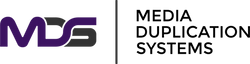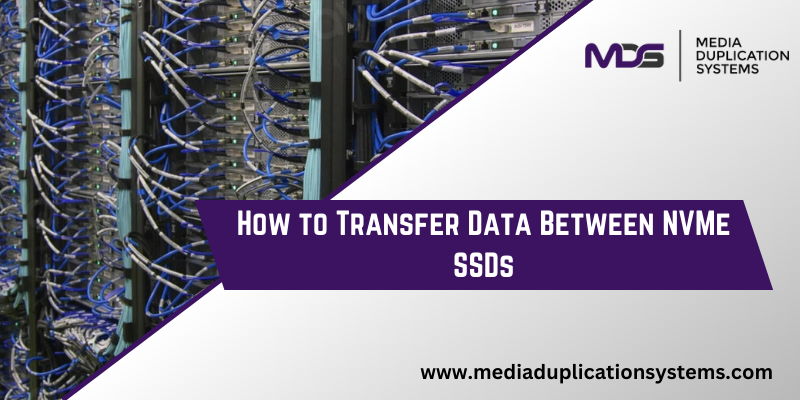How to Transfer Data Between NVMe SSDs
Posted by Media Duplication Systems on 2025 Jan 28th
How to Transfer Data Between NVMe SSDs
NVMe SSDs are the gold standard for high-speed storage, offering unparalleled performance for enterprise and personal systems alike. Whether you’re upgrading to a higher-capacity drive or setting up a new system, transferring data between NVMe SSDs is a critical step. This guide explores best practices, tools, and methods for seamless data migration.
Why Transfer Data Between NVMe SSDs?
NVMe SSDs are ideal for tasks that require speed and reliability. Data transfer between NVMe SSDs becomes necessary in several scenarios, such as upgrading to a larger drive, reconfiguring systems, or creating backups for critical information. Efficiently transferring data ensures continuity in operations and safeguards sensitive files from potential data loss.
For example, upgrading to a higher-capacity NVMe SSD allows you to handle increasing data loads while maintaining high-speed performance. On the other hand, duplicating data to a secondary SSD ensures a reliable backup in case of hardware failure or accidental data loss. With proper tools and methods, these tasks can be performed efficiently, minimizing downtime.
Preparation: Key Steps Before Data Transfer
Preparation is essential to avoid complications during the data transfer process. Start by securing your files:
- Create Backups: Back up all critical files to an external drive or cloud storage to prevent accidental data loss during the transfer.
- Check Compatibility: Ensure that your motherboard supports both the source and target NVMe drives. Verify available PCIe lanes for optimal performance.
- Update Firmware: Update the firmware on your SSDs and system BIOS to prevent potential compatibility issues.
- Choose the Right Method: Decide whether to use hardware cloning tools or software solutions based on the scale and complexity of your task.
Methods for Transferring Data Between NVMe SSDs
Hardware-Based Cloning
Hardware cloning is the go-to choice for enterprise environments or large-scale transfers. This method is valued for its speed, precision, and reliability, making it an indispensable tool in scenarios where time and data integrity are critical. Tools like NVMe duplicators are specifically designed to handle the demands of modern storage technology. They not only replicate data with sector-level accuracy but also streamline the entire process by automating error detection and providing detailed logs for compliance.
- Transfer data at high speeds with minimal downtime.
- Ensure exact sector-by-sector replication for accuracy.
- Provide error-checking and logging capabilities for secure and traceable operations.
This approach is particularly beneficial for businesses managing sensitive data or adhering to stringent security regulations.
Software-Assisted Transfers
For personal or small-scale use cases, software-assisted transfers offer an accessible and versatile option. These tools excel in scenarios where manual configuration is acceptable, and data volumes are more manageable. Software solutions like Macrium Reflect and Acronis True Image provide user-friendly interfaces that simplify the process while offering advanced features like partition resizing and file filtering. Despite being cost-effective, these tools require more user oversight compared to hardware-based methods.
- Partition resizing to optimize storage usage.
- Selective file transfer for customized data migration.
- Support for bootable media creation to handle system partitions.
Although slower than hardware methods, software-assisted transfers can be an efficient choice for less demanding tasks.
Avoiding Common Pitfalls
To ensure a successful transfer, avoid these common mistakes:
- Inadequate Power Supply: Always use a reliable power source to prevent interruptions that could corrupt data.
- Overheating: NVMe SSDs generate heat during sustained operations. Ensure proper cooling to maintain performance and avoid thermal throttling.
- Skipping Compatibility Checks: Verify that your drives and system are fully compatible to prevent errors during the transfer.
Taking these precautions minimizes risks and ensures smooth and reliable data migration.
Best Practices for Data Transfer
Follow these best practices to achieve seamless data migration:
- Document Processes: Maintain records of the transfer, including the source and target drive details and the tools used.
- Optimize Workflows: Schedule transfers during low-usage hours to avoid disruptions to regular operations.
- Perform Post-Transfer Verification: After completing the transfer, verify the integrity of the data on the target drive using checksum or hash verification tools.
Addressing Complex Scenarios
Certain scenarios, such as encrypted drives or drives with different capacities, require additional care. When transferring data from an encrypted NVMe SSD, decrypt the drive before migration to ensure compatibility. After completing the transfer, re-encrypt the data on the target drive for security.
For mismatched drive capacities, use tools that support partition resizing to maximize the efficiency of available storage space. These methods ensure smooth handling of advanced data migration challenges.
How Media Duplication Systems Can Help
At Media Duplication Systems, we offer state-of-the-art tools to streamline NVMe SSD data transfers. Our solutions include:
- High-Speed Duplicators: Designed for enterprise use, enabling rapid and accurate data migration.
- Error-Checking Mechanisms: Ensure data integrity throughout the process.
- Scalable Solutions: Handle transfers for single drives or bulk operations with ease.
Our expertise ensures that your data transfer tasks are completed efficiently and securely, whether you’re upgrading your storage or implementing backup workflows.
Final Thoughts: Simplifying NVMe Data Transfers
Data migration between NVMe SSDs is a critical task that, when done correctly, ensures your systems remain functional and secure. By preparing effectively and choosing the right tools—whether hardware or software—you can achieve seamless transfers with minimal disruption. Media Duplication Systems is your trusted partner in this process, offering the tools and expertise to meet your needs efficiently and reliably.
FAQs
1. Can I transfer data between NVMe SSDs without cloning software? Yes, manual file transfers are possible but are not suitable for system partitions or bootable drives. Software or hardware solutions are recommended for comprehensive tasks.
2. What is the fastest way to transfer data between NVMe SSDs? Hardware-based cloning is the fastest and most reliable method, especially for large datasets. Media Duplication Systems offers tools optimized for enterprise-level requirements.
3. Are there free tools for NVMe data transfer? Yes, free tools such as Samsung Data Migration and Macrium Reflect Free Edition are available for basic tasks. However, they may lack advanced features like error-checking.
4. Can I transfer data between NVMe drives of different capacities? Yes, as long as the target drive has enough storage space. Many software tools also support partition resizing to accommodate capacity differences.
5. How do I securely transfer data from encrypted NVMe drives? You have a couple of options here - decrypt the source drive before transferring data to ensure compatibility. Once the transfer is complete, re-encrypt the target drive to maintain data security. Alternatively, encrypted drives can be cloned via bit-by-bit or “mirror cloning” the majority of the time. Bit-by-bit mirror cloning will clone your hard drive without actually decrypting the files on it - keeping your data secure.