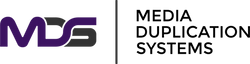How to Copy a Hard Drive: A Comprehensive Guide from Media Duplication Systems
Posted by Media Duplication Systems on 2024 Jul 3rd
How to Copy a Hard Drive: A Guide from Media Duplication Systems
Using Hardware Duplicators
Hardware duplicators, like those offered by Media Duplication Systems, provide a standalone, reliable solution for hard drive copying and drive imaging. These devices are specifically designed to handle complex duplication tasks, such as those involving multiple partitions, various file systems, or proprietary operating systems that software solutions might not effectively clone.
Advantages of Hardware Duplicators
- Efficiency: Hardware duplicators work independently of a computer, which streamlines the duplication process, especially for bulk tasks.
- Versatility: They can copy different types of drives and handle advanced configurations that software tools may struggle with.
- Accuracy: These devices ensure a high level of accuracy, making them ideal for creating exact replicas of drives, including bootable drives and system partitions.
Step-by-Step Guide
- Connect the Drives: Attach both the source and target drives to the duplicator. Ensure that the connections are secure and that the drives are correctly recognized by the device.
- Select Duplication Mode: Depending on your needs, choose the appropriate duplication mode. Options may include full drive cloning, sector-by-sector copying, or selective partition copying.
- Initiate the Process: Once the drives are connected and the mode is selected, start the duplication process. The duplicator will handle the rest, ensuring that the target drive is an exact copy of the source.
Manual File Transfer
Manual file transfer is a simple method of copying data between drives. While this approach works for basic file copying, it’s not suitable for duplicating entire drives, especially those that are bootable or contain complex data structures.
How to Perform Manual File Transfer
- Connect Both Drives: Attach the source and target drives to your computer using USB, SATA, or other appropriate connections.
- Copy Files: Open both drives in your file explorer. Drag and drop the desired files and folders from the source drive to the target drive. Be sure to include all critical files and double-check that nothing important is left behind.
- Verify Transfer: After copying, verify that all files have transferred correctly by comparing the contents of both drives.
Limitations of Manual Transfer
- No Bootable Drive Cloning: This method does not replicate bootable sectors or system partitions.
- Time-Consuming: Manual transfer can be slow, especially for large amounts of data.
Network-Based Copying
For organizations that operate multiple computers, network-based copying offers a streamlined way to transfer data across devices. This method involves copying data over a network, making it a practical solution for environments where physical access to drives is limited.
Network-Based Copying Steps
- Share the Source Drive: On the source computer, share the drive or specific folders over the network, ensuring that the target computer has the necessary permissions to access them.
- Access from Target Computer: On the target computer, access the shared drive through the network. You may need to enter login credentials if the network is secured.
- Copy Files Over the Network: Copy the necessary files from the shared drive to the target drive. This method can be efficient but is dependent on network speed and stability.
Benefits of Network-Based Copying
- Centralized Management: Ideal for IT departments managing multiple systems simultaneously.
- No Physical Access Required: Allows data transfer without needing to physically connect drives.
Why Choose Media Duplication Systems?
Media Duplication Systems stands out as a leader in the data duplication industry, offering a wide range of hardware duplicators tailored to different needs. Whether you’re a business handling large-scale data replication or an IT professional requiring precise drive cloning, Media Duplication Systems provides tools designed for speed, accuracy, and reliability.
Key Features of Media Duplication Systems’ Duplicators
- High-Speed Duplication: Designed for fast copying, reducing downtime and increasing productivity.
- Accurate Imaging: Ensures exact replication of drives, including those with multiple partitions and complex file systems.
- Ease of Use: User-friendly interfaces make the duplication process straightforward, even for those with limited technical expertise.
Explore Their Products
Visit Media Duplication Systems to explore their comprehensive range of hard drive duplicators. Whether you’re dealing with simple data transfers or complex drive imaging tasks, you’ll find a solution that meets your needs.
Versatile Cloning and Erasing Solutions
Media Duplication Systems offers top-tier hardware for efficiently cloning and erasing hard drives. Whether you’re dealing with simple data transfers or need complete data destruction, they provide specialized devices designed for reliability and speed.
Clone Hard Drive Devices
- MediaClone SuperWiper: This standalone unit offers fast and secure hard drive cloning. It’s perfect for IT professionals handling multiple drives and complex partitions. Learn More
- Hard Drive Duplicators: These devices streamline the cloning process, offering multiple modes to handle different file systems and drive types. Ideal for large-scale operations. Explore Options
Hard Drive Erasers
- MediaClone Super Eraser: Ensure complete data destruction with this powerful eraser, which meets stringent security standards for data wiping. Discover More
- Portable Degausser: Perfect for field use, this compact device offers powerful data erasure on the go. Check it Out
Combination Units
- MediaClone SuperWiper/ Super Eraser Combo: This unit combines the best of both worlds, allowing you to clone and erase hard drives with a single device. More Details
These devices are designed for efficiency, making them indispensable tools for IT departments, data centers, and businesses requiring reliable data management solutions. Visit Media Duplication Systems to find the perfect device for your needs.