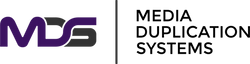Comprehensive Guide to LTO Migration
Posted by Media Duplication Systems on 2024 Sep 27th
With advancements in storage technology, migrating data from older LTO tapes to newer formats is crucial for maintaining data accessibility and security. LTO migration ensures that your archived data remains usable as older hardware becomes obsolete, and storage needs increase.
Why LTO Migration Matters
LTO (Linear Tape-Open) is widely used for long-term storage due to its cost-effectiveness, but older LTO generations (e.g., LTO-1 to LTO-4) can no longer keep up with modern data retrieval requirements. Migrating to newer formats, like LTO-8 or LTO-9, offers numerous advantages:
- Preservation of Data Integrity: As magnetic tapes degrade over time, there’s a risk of data becoming unreadable. Migrating to newer LTO tapes ensures the long-term accessibility of important information.
- Improved Capacity and Speed: Newer LTO tapes offer significantly higher storage capacities and faster read/write speeds compared to older generations.
- Hardware Availability: Older LTO tape drives can be difficult to replace. Migration ensures your data remains compatible with modern systems.
- Compliance and Security: Modern LTO technologies include built-in encryption and support for WORM (Write Once, Read Many) to comply with data security regulations.
How to Approach LTO Migration
When it comes to LTO migration, planning and the right hardware are essential for a successful transfer. Here’s a step-by-step process:
1. Evaluate Your Data and Tape Collection
Start by assessing the volume of data stored on older LTO tapes and identifying the generations in use. Many businesses store vast archives on LTO-3, LTO-4, or LTO-5, all of which may need to be migrated to newer formats or digital/cloud storage solutions.
2. Select Migration Hardware
Choosing the right hardware is crucial for the success of your migration process. Products like TapeMaster from Media Duplication Systems are designed to simplify and accelerate the migration process, supporting multiple LTO formats. The TapeMaster allows for easy data transfer from older LTO tapes to modern storage devices, ensuring reliability and speed during migration.
3. Backup Data Before Migration
It’s always a good practice to backup your data before starting the migration process. Although LTO systems are robust, accidental data corruption during the migration process is a possibility.
4. Execute the Migration
Using a reliable LTO migration tool like TapeMaster, connect your older LTO tapes and start the transfer. Ensure that the system you choose supports multiple LTO generations and is compatible with your target storage format. The migration process may take time depending on the size and complexity of your archives.
5. Validate the Migration
After the migration is complete, verify the integrity of the data on the new LTO tapes or storage device. It’s important to ensure that all files and metadata have been properly transferred, with no loss of information.
The Advantages of LTO Migration
Long-Term Preservation
Migrating data to newer LTO tapes extends the life of your storage solution, ensuring that your valuable information is not lost to hardware obsolescence.
Higher Efficiency
Newer LTO generations offer more storage capacity and faster data transfer rates, allowing you to consolidate multiple older tapes into fewer, larger capacity ones. For instance, LTO-9 has a native capacity of 18TB, which is a massive upgrade compared to the earlier LTO generations.
Improved Security
Modern LTO drives offer hardware-based encryption to protect sensitive data during storage and migration. This security is especially important for businesses in highly regulated industries.